Quality Control
In almost every deposition, there are moments when what is said during the discussion is hard to hear, has ambient or background noise, or sounds jumbled. When synchronizing a DVT, the synchronization engine will not assign timecodes to these lines in the transcript, or it may flag an assigned timecode as questionable and in need of verification. In some cases, lines will be marked out of sequence if the assigned timecode occurs before the previous line’s timecode.
In any of these situations, SYNC provides a streamlined process to handle these potential errors in the Quality Control tab, or QC. QC allows a videographer to easily work through all the transcript’s timecode errors, whether they are missing, questionable or out of sequence.
![]() Note: Quality Control is available for professional subscriptions of TrialDirector 360.
Note: Quality Control is available for professional subscriptions of TrialDirector 360.
Before beginning work in QC, a videographer opens the Quality Control tab in SYNC User Preferences. Here she can customize the QC experience to best fit her needs. View the Change SYNC User Preferences article for more information.
To access Quality Control, a videographer opens a DVT in SYNC and clicks the Quality Control tab.
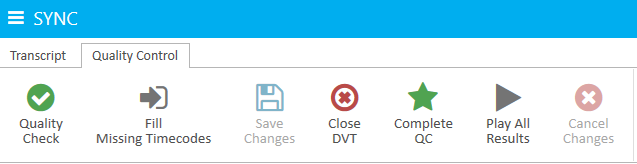
If she is viewing the DVT on TrialDirector360.com, a videographer clicks the Quality Control button. She can click this button again to exit Quality Control.
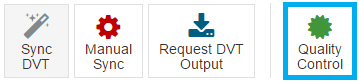
The following articles detail more information on how to use QC:
